How to add Google+ button to your blogger ?
There have similar rule to add Google+ button to your blog or website . So lets go to see .
1. Click this link Google+
2. Make a shape by checking Size, Annotation, Width and Language box.
3. Now click "Advanced Options" then unchecked "Asynchronous" , Paste your blog or side url in "URL to +1" field.
4. Then see the right side . Here has been shown two parts of codes . I named by "First Code" and "Second Code" .
5. Copy the "First Code", and go to Blogger Dashboard>Template>Edit HTML> Paste between <head> and </body> tag. then save. Just see below images to better realization .
6. Copy "Second Code" then go to again Blogger Dashboard>Layout> then click Add a Gadget and select HTML/JavaScript..
7. Now paste your "Second Code" in the box below . then save.
Finally you have done . If you like this , Please don't forget to give me your + . Once again thank you so much.







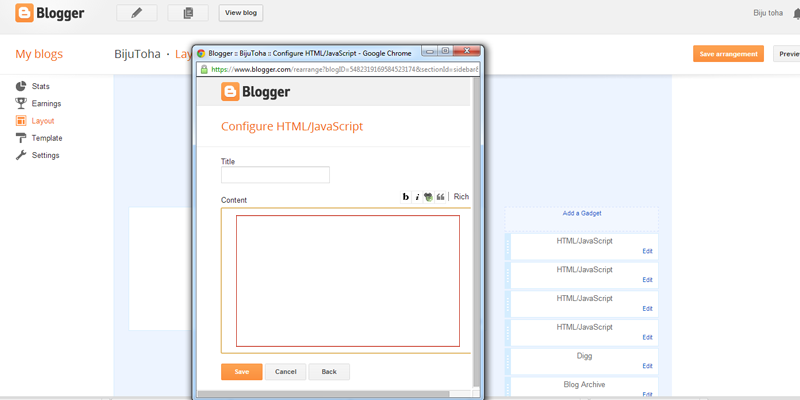



When you are thinking image editing services like Photoshop Clipping Path, Image Masking, Image Restoration, Photo Retouching, Photo Enhancement, Raster to Vector (R2V) tasks, Color Correction, Image Manipulation, Image shadow creation etc. then your are in right place.GraphicExpoBd.Com is providing the most reliable and best quality online graphics solution all over the world. Our talented professionals are providing the most promising graphics design services like Photoshop Clipping Path, Image Masking, Image Restoration, Photo Retouching, Photo Enhancement, Raster to Vector (R2V) tasks, Color Correction, image Manipulation, Image shadow creation, Logo Design, Catalog Design and so many more.Since 2006 with 24/7 hours customer support. To differentiate our working quality you can give us free trial our dedicated support crews are ready to fire.
ReplyDeleteIf you are searching for a low cost photo editing service provider, then let us try. For any kind of query, just knock us. Our customer support team is available 24 hours a day and you will get a reply within 1 hour.
We serve our valuable client fast (always within 24 hours), professional (guaranteed: if you’re not satisfied, we will redo the job at no additional cost) and cheap (starting at $0.40 per image). Isolating images and any additional processing are done by hand, 100%.
To contact us send an email directly to info@graphicexpobd.com or mhkhan240612@gmail.com and visit us at http://www.graphicexpobd.com
it's useful post for add google button in blogger. thanks for such helpful post for all.
ReplyDeleteRemove White Background
Great and helpful post for add google button in blogger site. thanks for shearing with us .
ReplyDeleteremove white background
Nice one very good good helpful tutorial..
ReplyDeleteclipping path | clipping path service
I like the valuable information you provide in your articles. I will bookmark your blog and check again here frequently. I'm quite certain I will learn many new stuff right here! Best of luck for the next! Thank you for share.
ReplyDeleteImage Masking
Clipping Partner India Clipping Path NYC image editing service
ReplyDeleteIt's amazing post I just would like to say thanks for your great efforts.
ReplyDeletedealership inventory photography
car retouching tutorial
Wow! Excellent post. Thanks for sharing your post.
ReplyDelete